Compose email anywhere.
Overview
We’ve made our email drafts to float anywhere in the app. The new email drafting experience allows you to pop out drafts, move them left or right, and enter into focus mode.
We also upgraded our user experience and interface — you’ll see new layouts, modals, and bug fixes everywhere in the app.
Compose email anywhere
We’ve made our email drafting experience much better. Start a new email draft anywhere in Relate, pop out drafts, move them left or right, and/or enter into focus mode.
To compose a new email, go to the Emails menu on the left navigation bar. Then, click + to start a new draft. Alternatively, you can access any organization detail page, then Compose email.
See our email guide for more details.
Email gets its own menu
Email now gets its own menu on the left navigation bar. Email templates have been moved to the Emails menu as well.
The emails section on the left navigation menu allows you to track all of your drafts in one place. You can also create and manage email templates here.
New user experience and interface
We also upgraded our user experience and interface — you’ll see new layouts, modals, and bug fixes everywhere in the app.
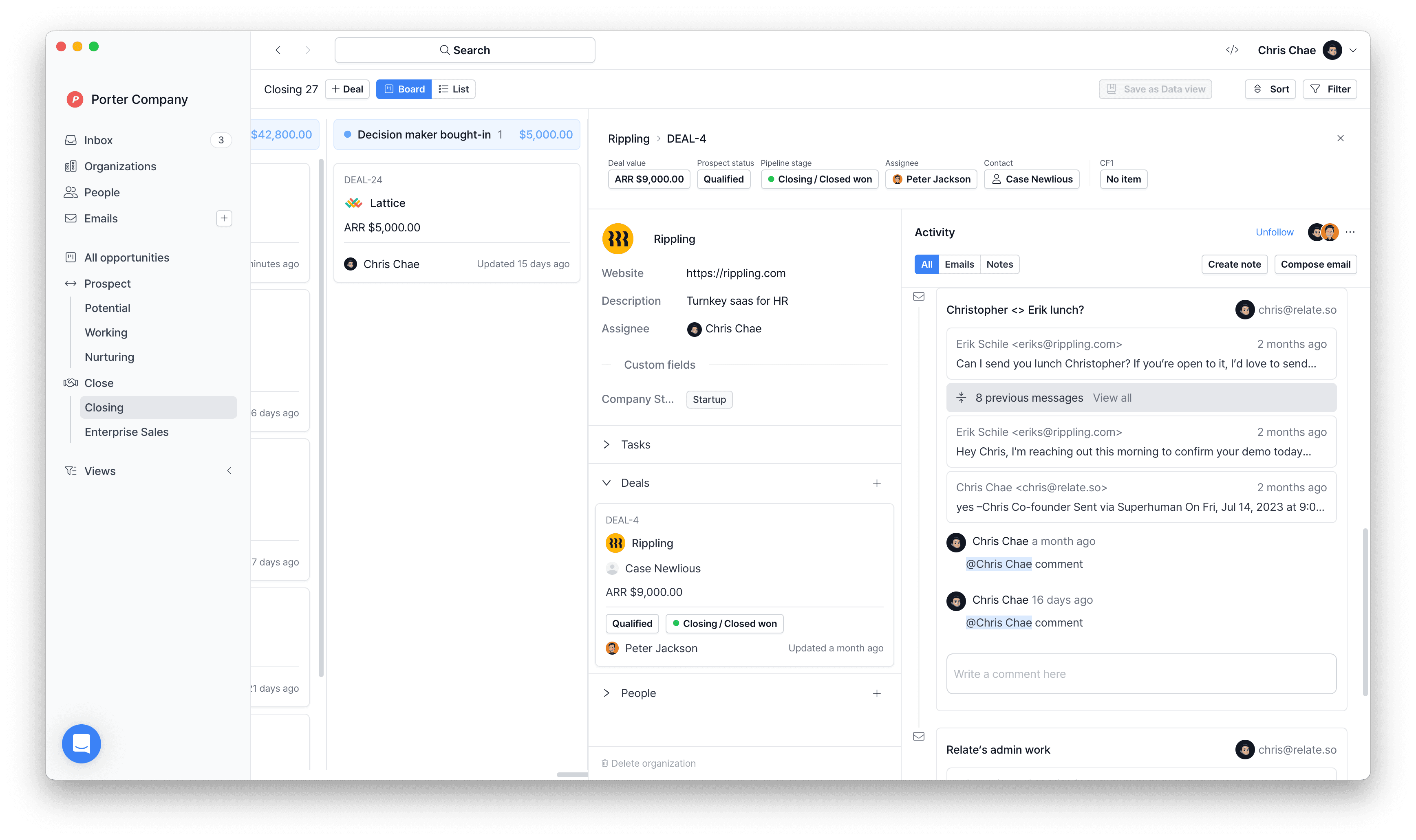
Most notably:
Organization detail pages got an interface upgrade.
Contact (person) modal got an upgrade + fixed bug where data was not editable.
Threads in timeline now fold if there are lots of them.
Zapier upgrades
You can now use Notes actions in Zapier. You can use any of below actions for Notes.
Find
Create
Update
Fixes and Improvements
Improved: Refreshed timeline view
Improved: Added pipeline stage type data to reporting
Improved: Contact (person) modal got an upgrade + fixed bug where data was not editable.
Improved: Threads in timeline now fold if there are lots of them.
Improved: CSS updates to editor
Improved: Redesigned organization detail components
Improved: Make tasks, deals, people section collapsible in organization detail page
Improved: Added views sorter by name
Improved: Added new popover component
Improved: Archive workspace notifications with
Archive allImproved: Display just
Pipelineif there is only one pipeline in the Close section.Improved: Added Command+K bar event triggers
Improved: Just enter (or return) to open on name cell in record grid views
Improved: Apply better scroll bar style
Improved: Changed the API key link to a URL without workspace_id (Zapier)
Improved: The
Find Dealaction now allows you to find deals by org name as well as the existing org ID (Zapier)Improved: External data can be used to create/modify Deals action (Zapier)
Improved: Changed Create/Update Deal action to be able to set assignee, `pipeline_stage`,
prospect_statusby name in addition to the ID obtained from dynamic dropdowns (Zapier)Improved: Zapier support for previous versions by setting data of keys (i.e. lead, status, last_status), whose names have been changed due to the removal of backward compatibility in version 3.8.3, again on the Zapier API settings page
Fixed: Organization name is missing in zaps (Zapier)
Fixed: Refactor Deal Status to Prospect Status
Fixed: Incorrect
Updated_aton Deal cardsFixed: Unexpected white screen shown when archiving notifications
Fixed: Bugs in deal form
